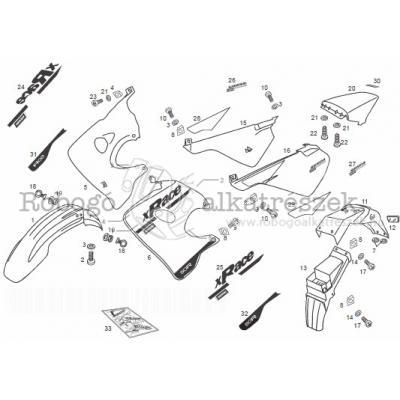American Megatrends G3 manuals
Owner’s manuals and user’s guides for Battery chargers American Megatrends G3.
We providing 5 pdf manuals American Megatrends G3 for download free by document types: User's Guide, User Manual, Technical Information, Installation Guide

American megatrends G3 User's Guide (158 pages)
Brand: American-megatrends | Category: Battery chargers | Size: 2.41 MB |

Table of contents
3
16
16
18
29
58
60
100
102
104
107
108
109
111
112
118
119
120
121
136
144
147
149
149
155
156

American megatrends G3 User Manual (148 pages)
Brand: American-megatrends | Category: Battery chargers | Size: 17.11 MB |

Table of contents
7
34
64
65
75
78
82
86
86
90
91
92
94
101
102
103
115
117
118
127
141

American megatrends G3 Technical Information (48 pages)
Brand: American-megatrends | Category: Battery chargers | Size: 1.13 MB |

Table of contents
2
28
40
40
41
44
47
48

American megatrends G3 Installation Guide (2 pages)
Brand: American-megatrends | Category: Battery chargers | Size: 0.34 MB |

Table of contents
1

American megatrends G3 User Manual (67 pages)
Brand: American-megatrends | Category: Battery chargers | Size: 14.65 MB |

Table of contents
4
10
27
47
58
64
65
66
American Megatrends devices